
CONCEPT IOS APP FOR THE AFFORDABLE ART FAIR
—
A concept for an app that allows users to scan a piece of art at the fair and then superimpose it onto a photo of their desired space.
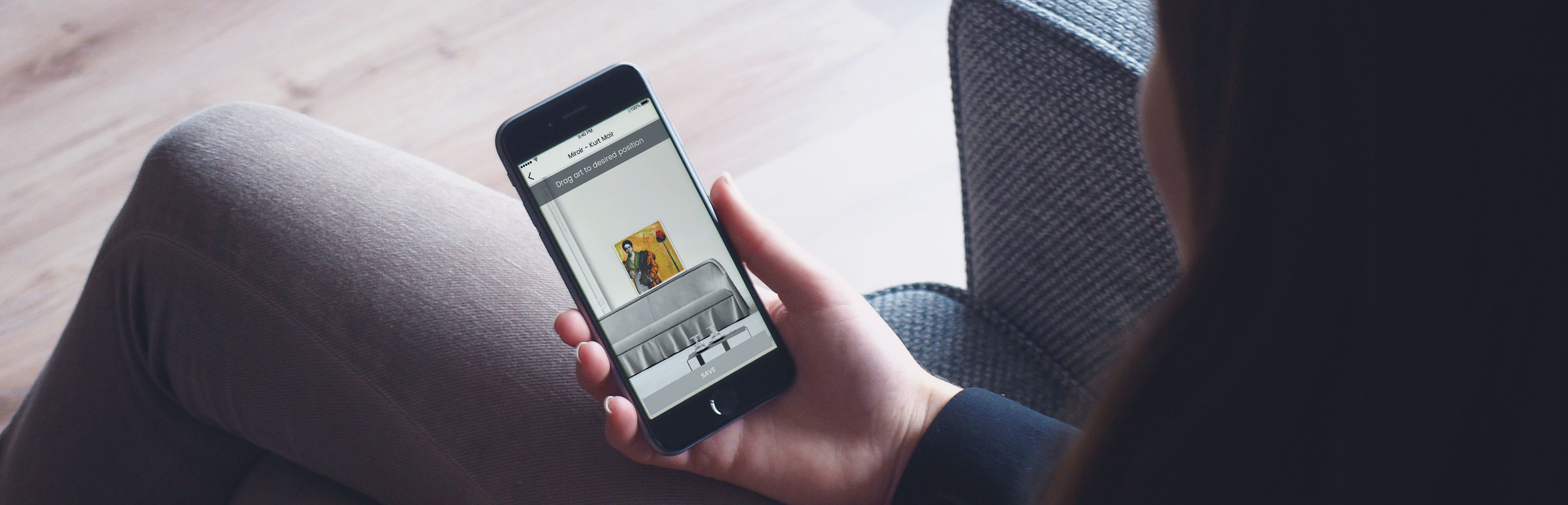
MY ROLE
This project was completed as part of my User Experience Design Immersive course at General Assembly, within a 2 week timeframe. As part of a 2 person team, along with classmate Francesca Carendi, I participated in design research, competitive and comparative analysis, user testing, and led and produced the UX / UI design for the mobile app.
RESEARCH
—
PERSONAS
An initial screener survey was sent out to identify potential users. Subsequently, user interviews were conducted with a selection of respondents. Based on the synthesis of the interview results, personas were created to represent key user groups.
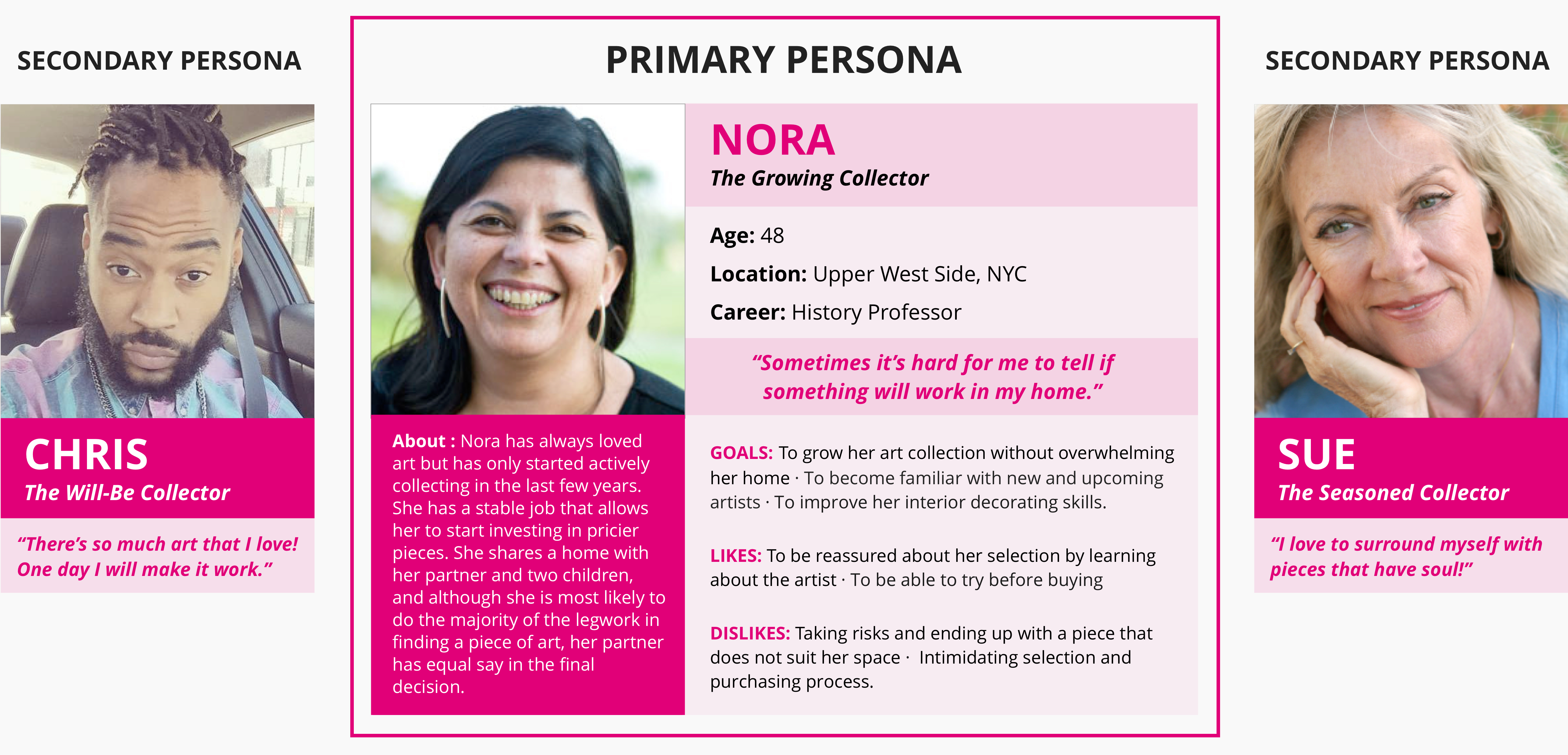
AFFINITY MAPPING
Results from user interviews were synthesized by creating an affinity diagram. Important quotes were extracted from each interview, and written on sticky notes (a different color for each interviewee). Then, quotes with similar themes were grouped in order to identify trends.
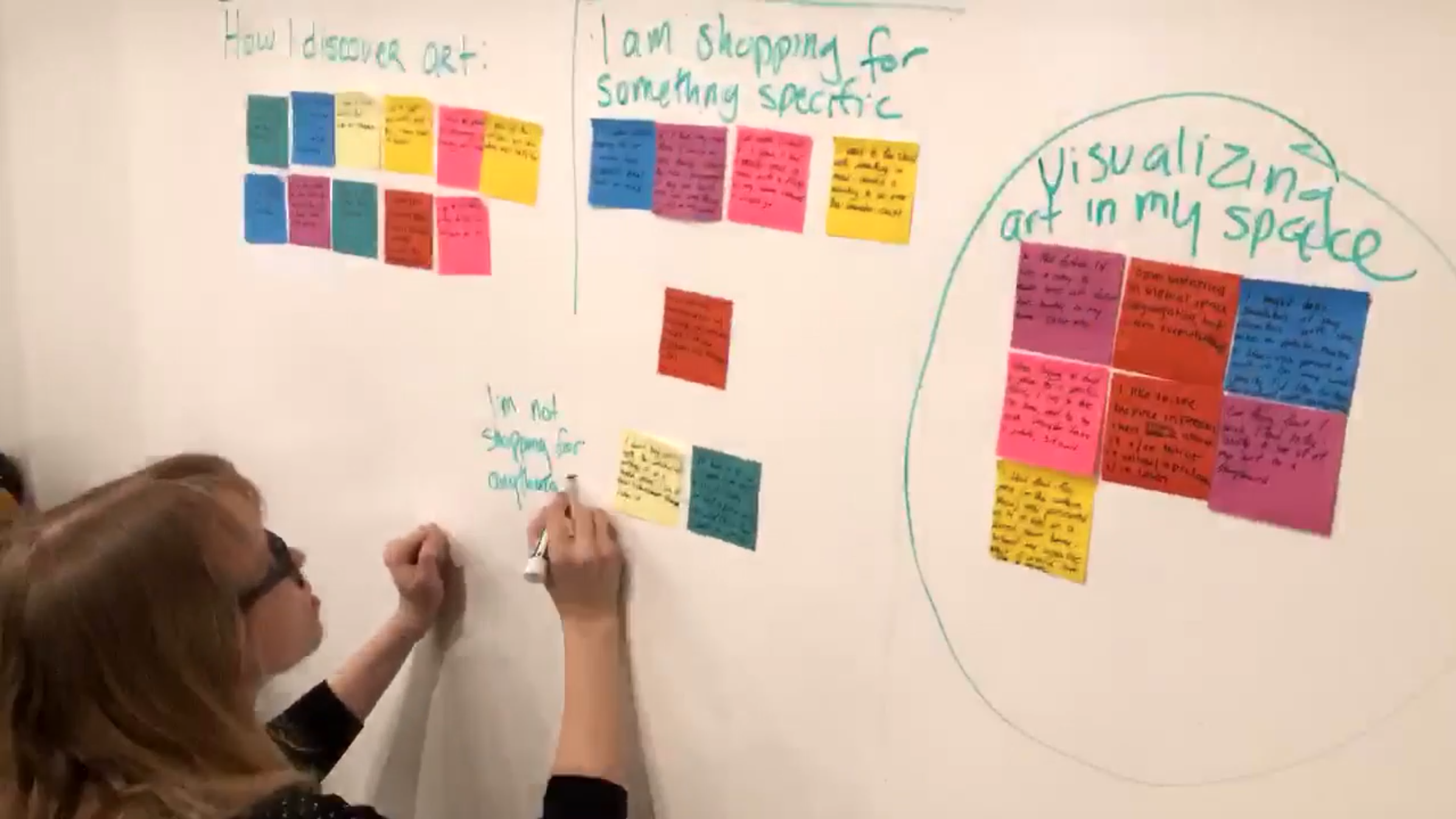
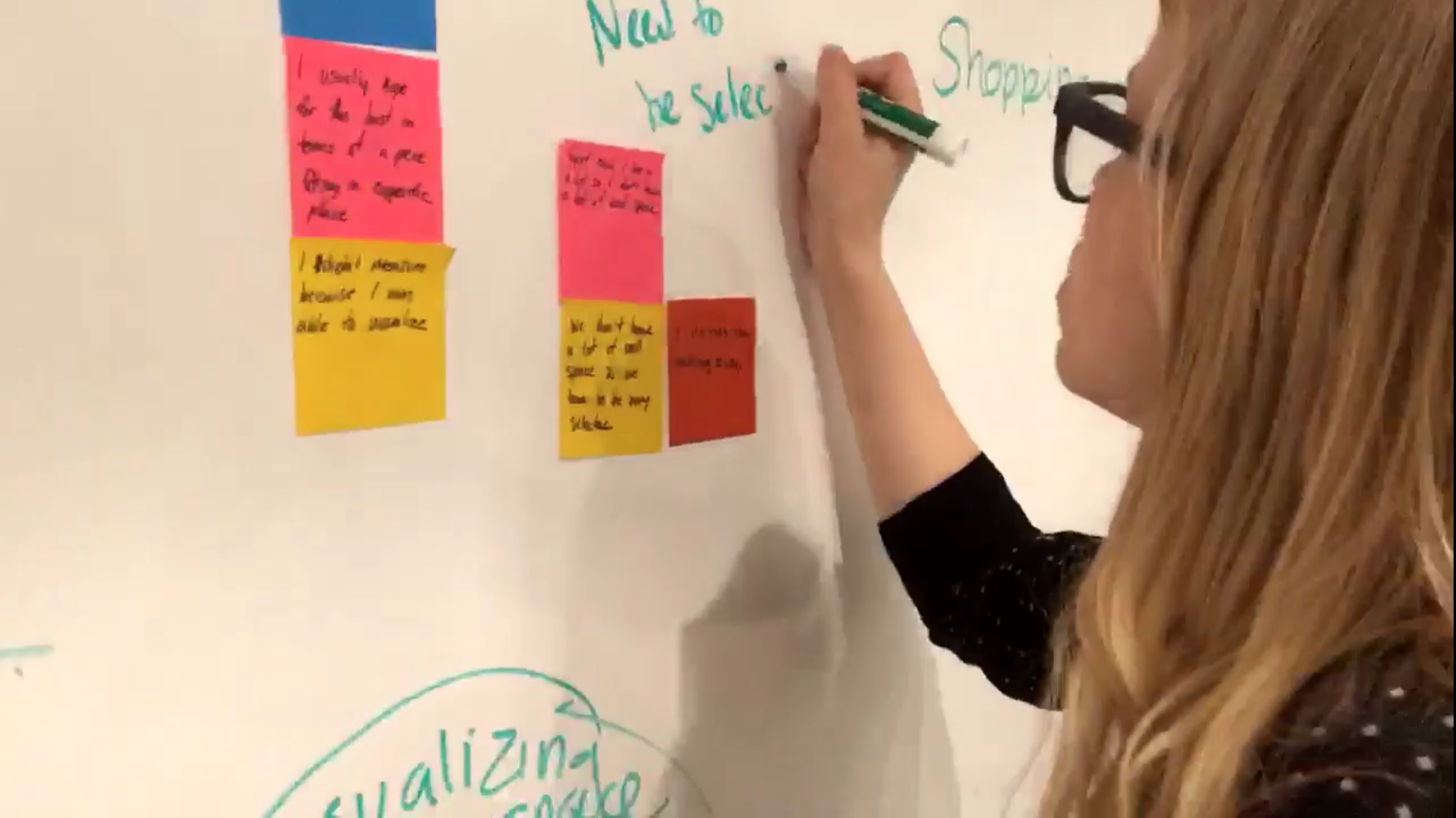
COMPETITIVE / COMPARATIVE ANALYSIS
The findings of a competitive and comparative analysis of other affordable art fairs and art purchasing apps, were that while the technology for superimposing an image of a piece of art onto a photo of a user’s home exists, it is not being utilized in the context of an art fair, where art is being purchased outside of the home.
Currently, several popular art purchasing apps are using this sort of technology in their apps, allowing customers to try a piece of art in their home before they buy.
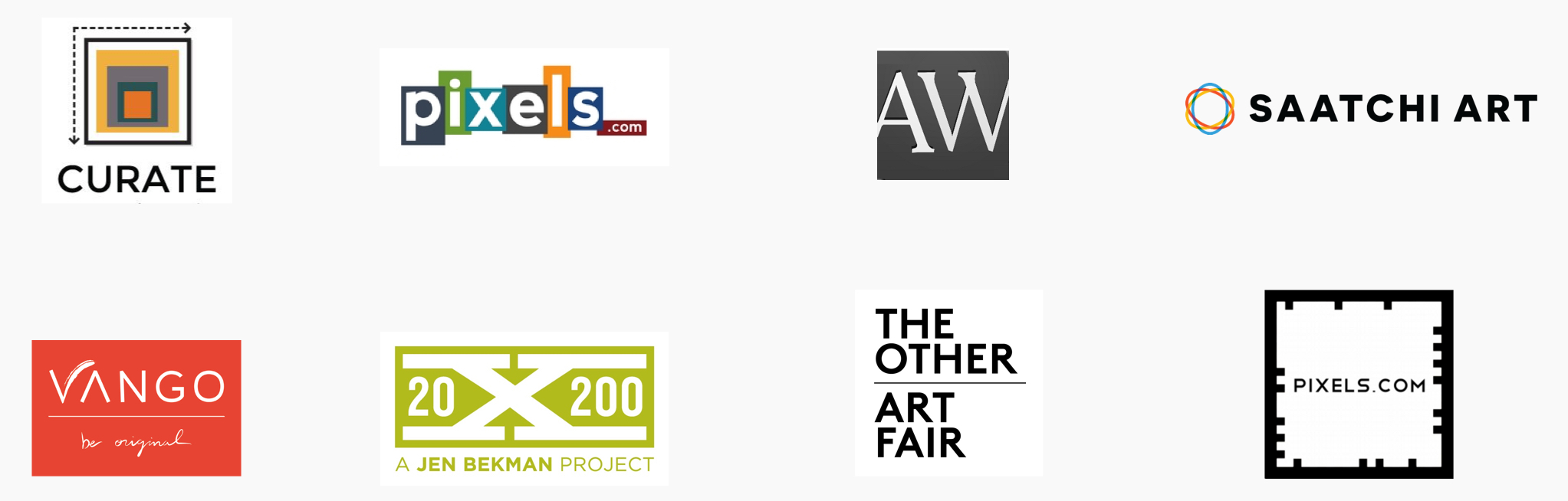
DECLUTTER AND ISOLATE A SINGLE PIECE OF ART
With over 70 galleries exhibiting art from over 500 artists, all under one roof, the Affordable Art Fair can be overwhelming and visitors often find it challenging to take in one piece of art at a time.

Photo Credit: exploringartinthecity.wordpress.com
RESEARCH SUMMARY
People want to have a tool to help them envision how a piece of art will look in their space.
Comparable technology exists and similar elements can be applied to the Affordable Art Fair.
This can help promote sales and increase customer satisfaction.
PROBLEM STATEMENT
As an art collector, I want to be able to visualize how a specific piece of art will look in my space so that I can decide easily if it is the right fit for me.
THE SOLUTION
—
APP MAP
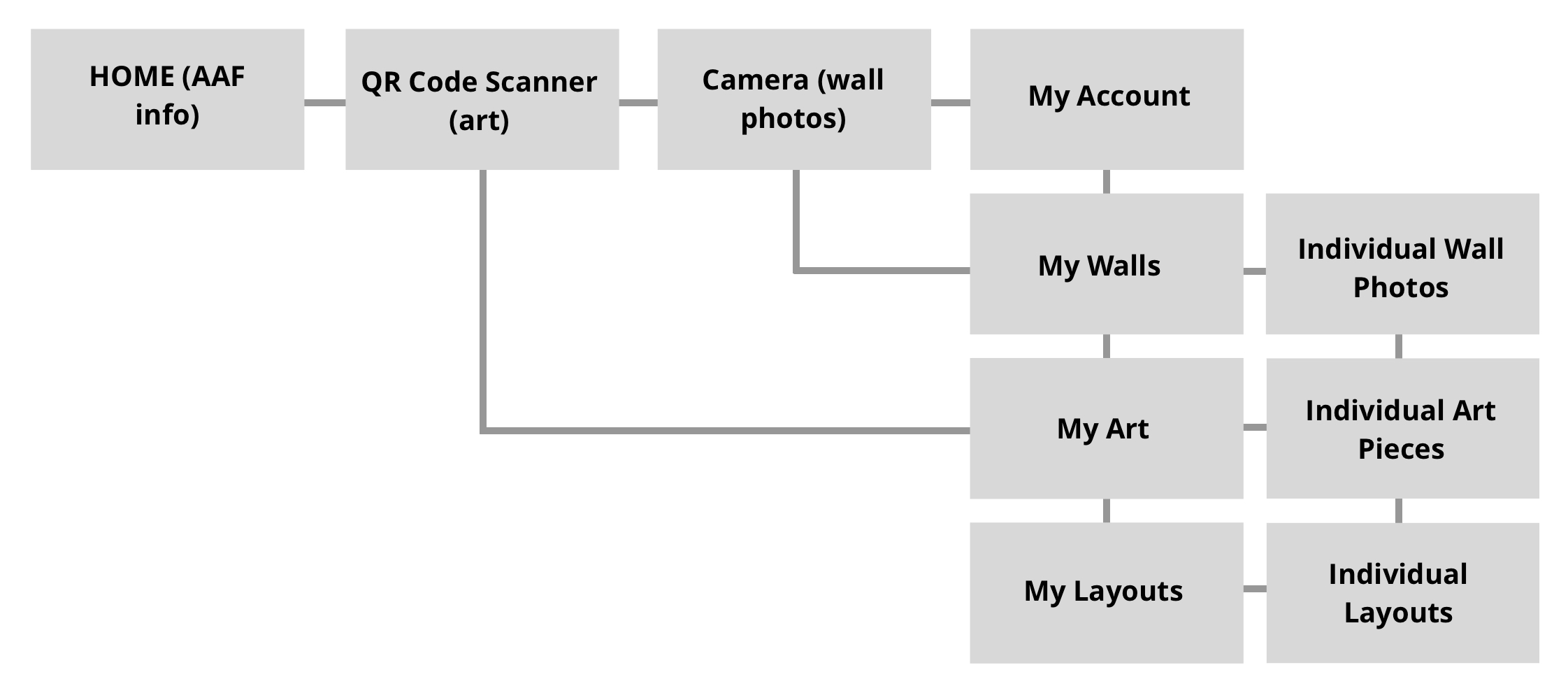
ADD A WALL (at home)
Users can photograph their walls at home, in particular, spots they think they might like a piece of art, and save within the app.
The user must select their distance from the wall, before taking photo.
The app will use this information, in addition to the art work dimensions (brought in with the QR code scan) to show the artwork proportionate to the wall.
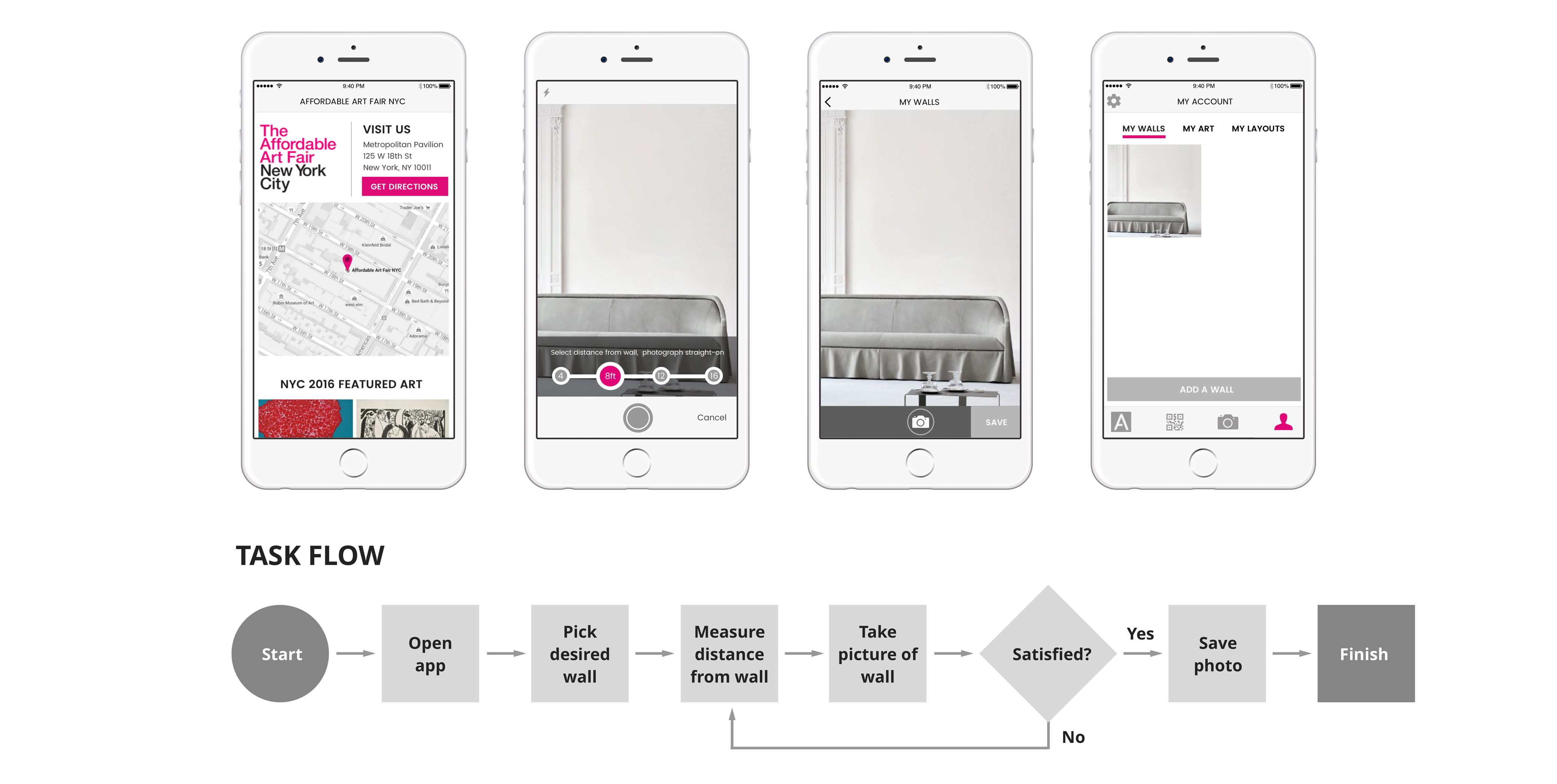
SCAN & SAVE ART (at the AAF)
The user will scan a QR code associated with the art work (at the fair).
This will import an image of the art (as well as additional data such as description, dimensions etc.) into the user’s account.
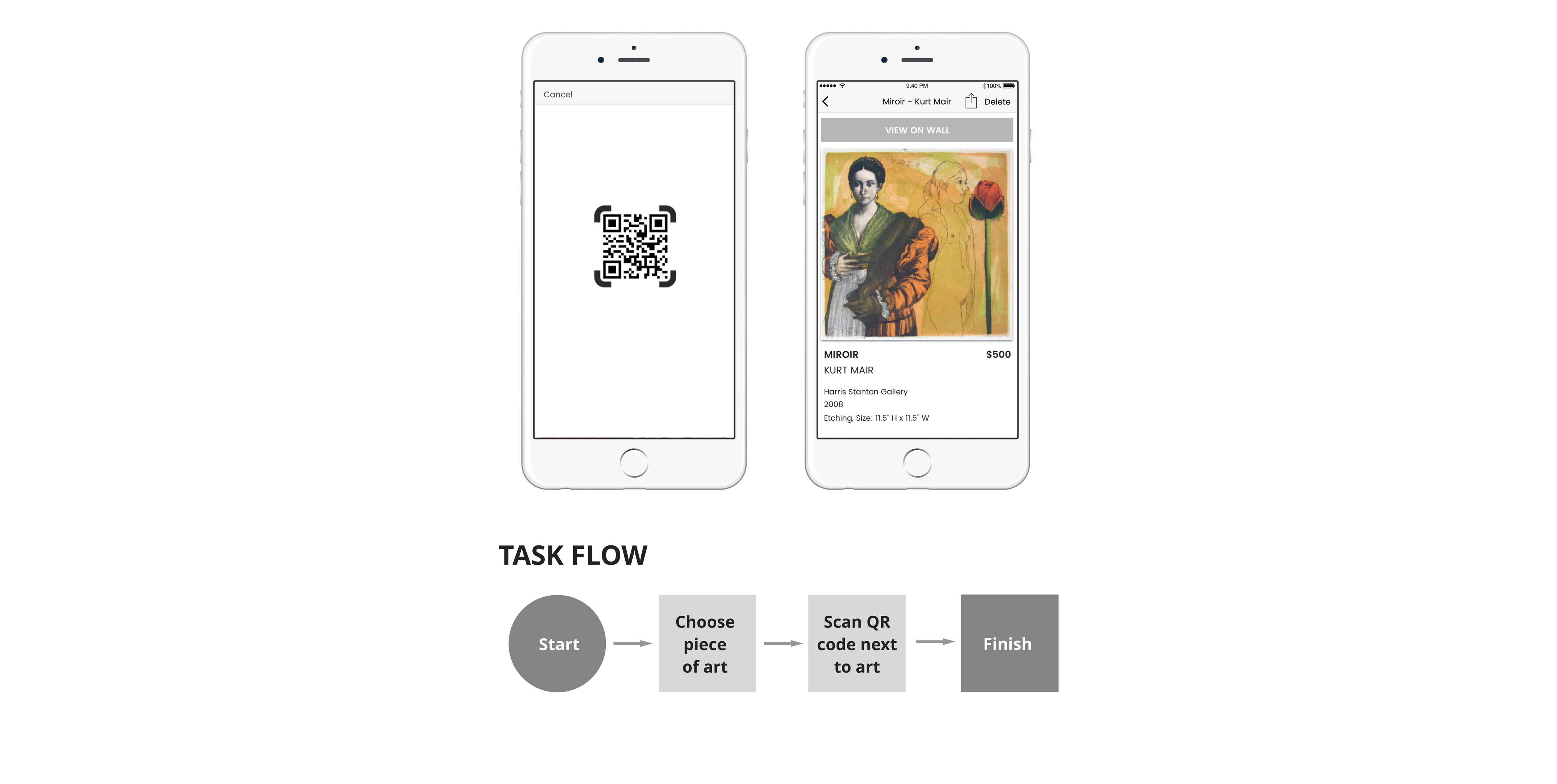
ADD ART TO WALL (anywhere, example of one possible path)
The user will select their desired wall and art, in either order, and then drag the art to the position desired. Once saved, this becomes a “layout” and is saved to the user’s account.

