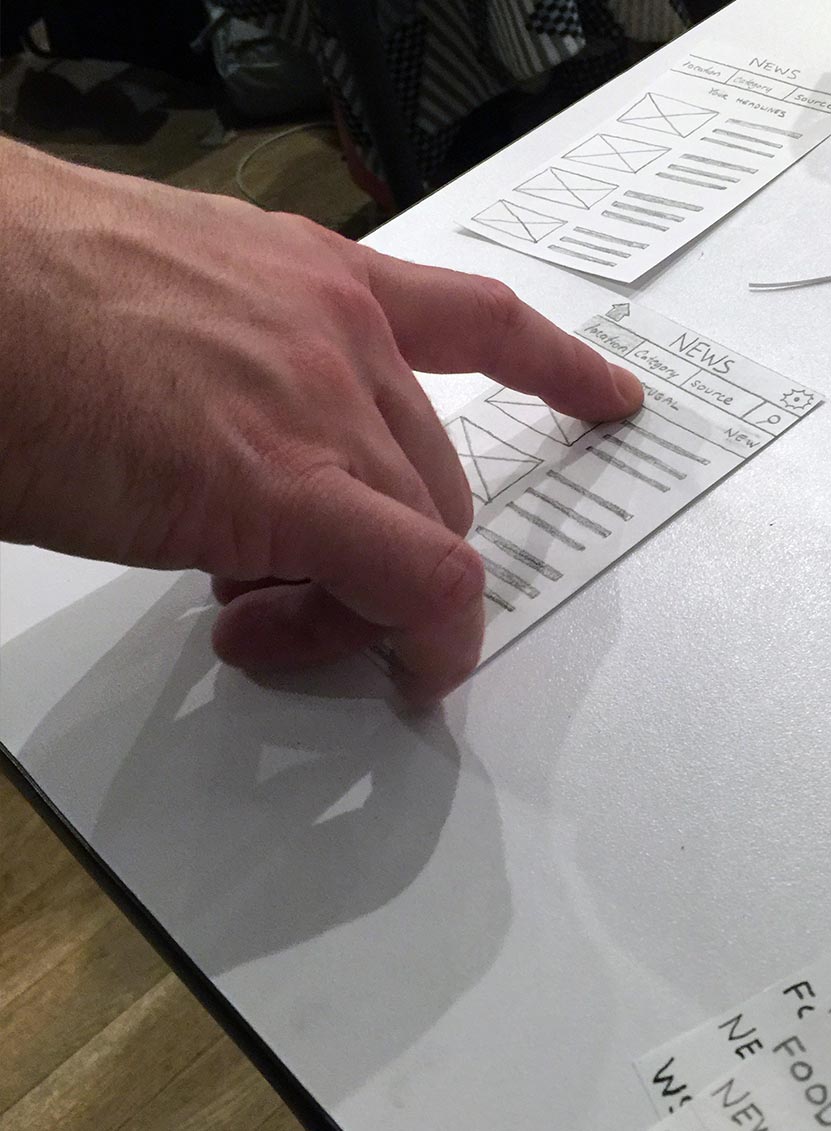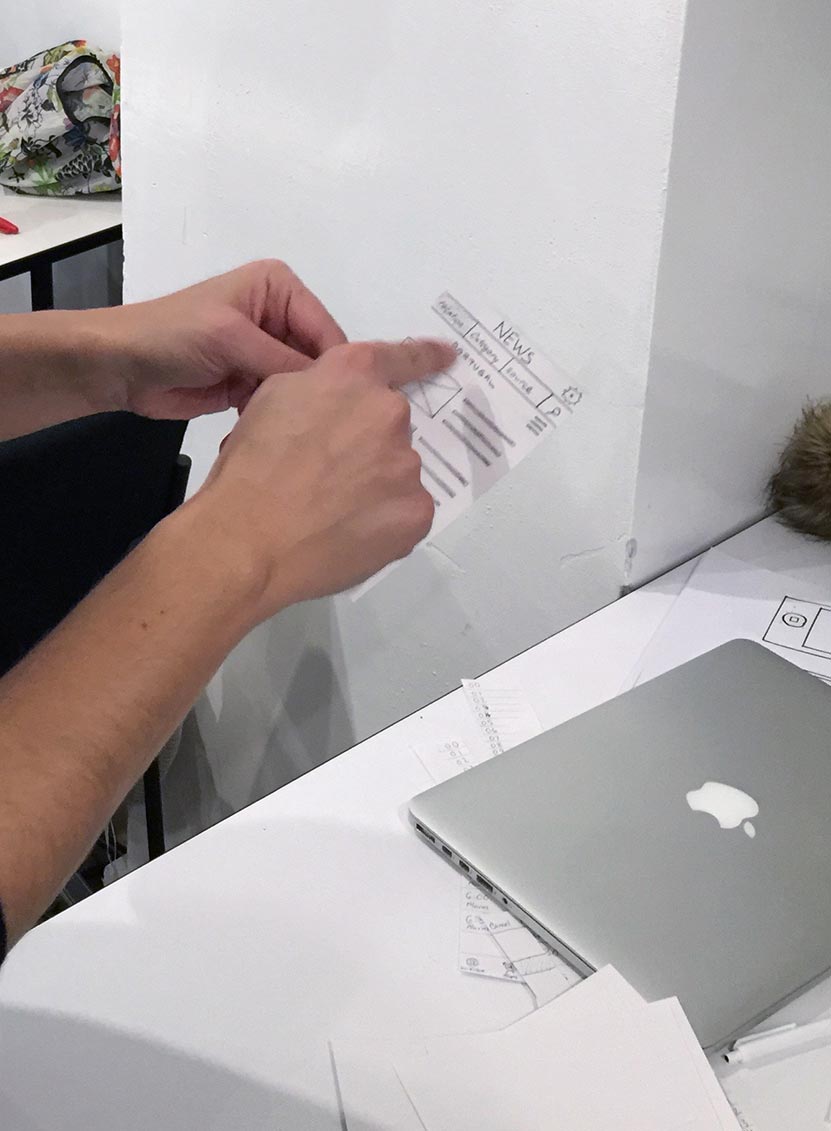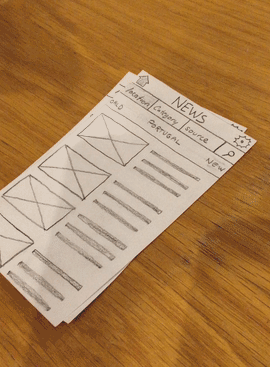MY PROCESS
—
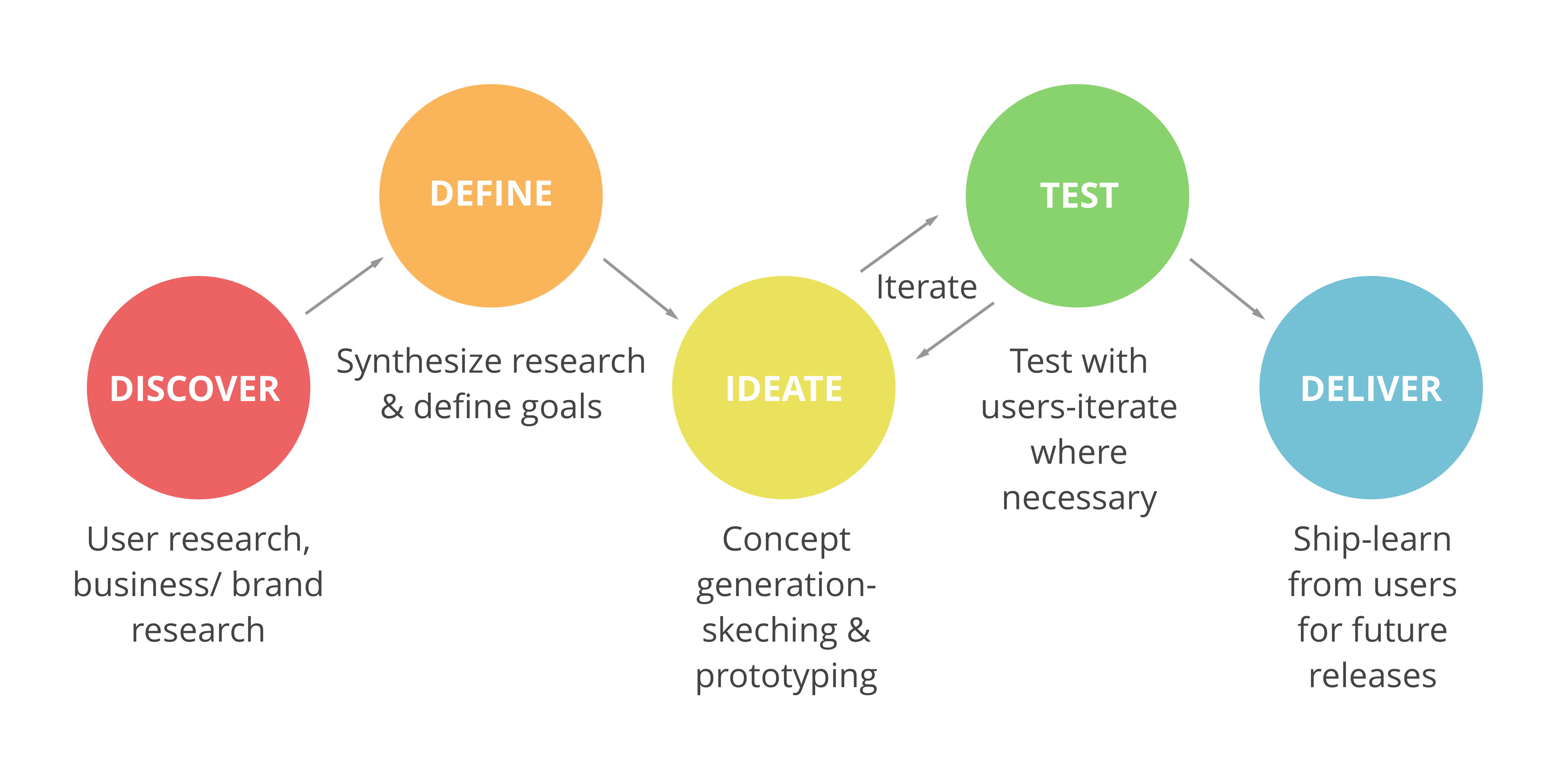
My design process is iterative and heavily reliant on research. The result must be beautiful but my passion for the project is based on problem solving and creating delightful experiences for the user.
I believe that the best work is often done collaboratively. The leadership skills I gained while working as an Interactive Producer at Ivory Digital, a creative web agency, have helped shaped the way I work as part of a team. I have great respect for varying perspectives, and I am highly proficient at delegating tasks for productivity. I find design to be most exciting, working on a team where everyone’s creative strengths are allowed to shine through.
Below, are some examples of deliverables, that are created as part of my design process.
COMPETITIVE ANALYSIS/COMPARATIVE ANALYSIS
Competitive analysis is useful for assessing the competitive landscape. Who are the competitors, and what are they doing? A Comparative analysis looks at other apps/sites which may not be within the competitive landscape, but offer features/layout/design language that may be beneficial to the project. The example shown is a hybrid of a comparative and competitive analysis, showing how various brands are using user generated content to promote their products.
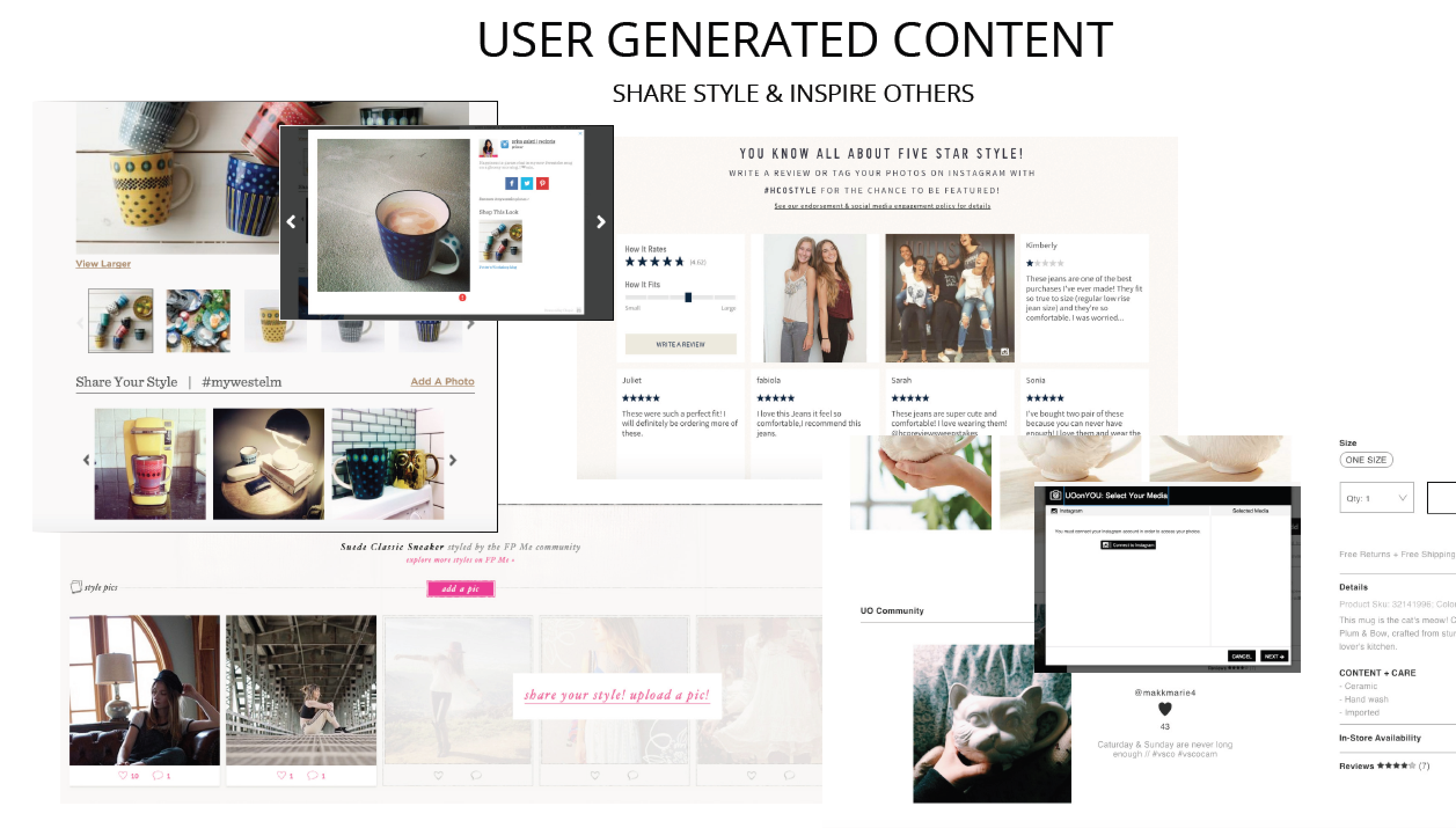
SURVEYS
When recruiting for interviews, it’s often very helpful to send out a screener survey. The questions included in a screener are strategic, and designed to identify potential interviewees.
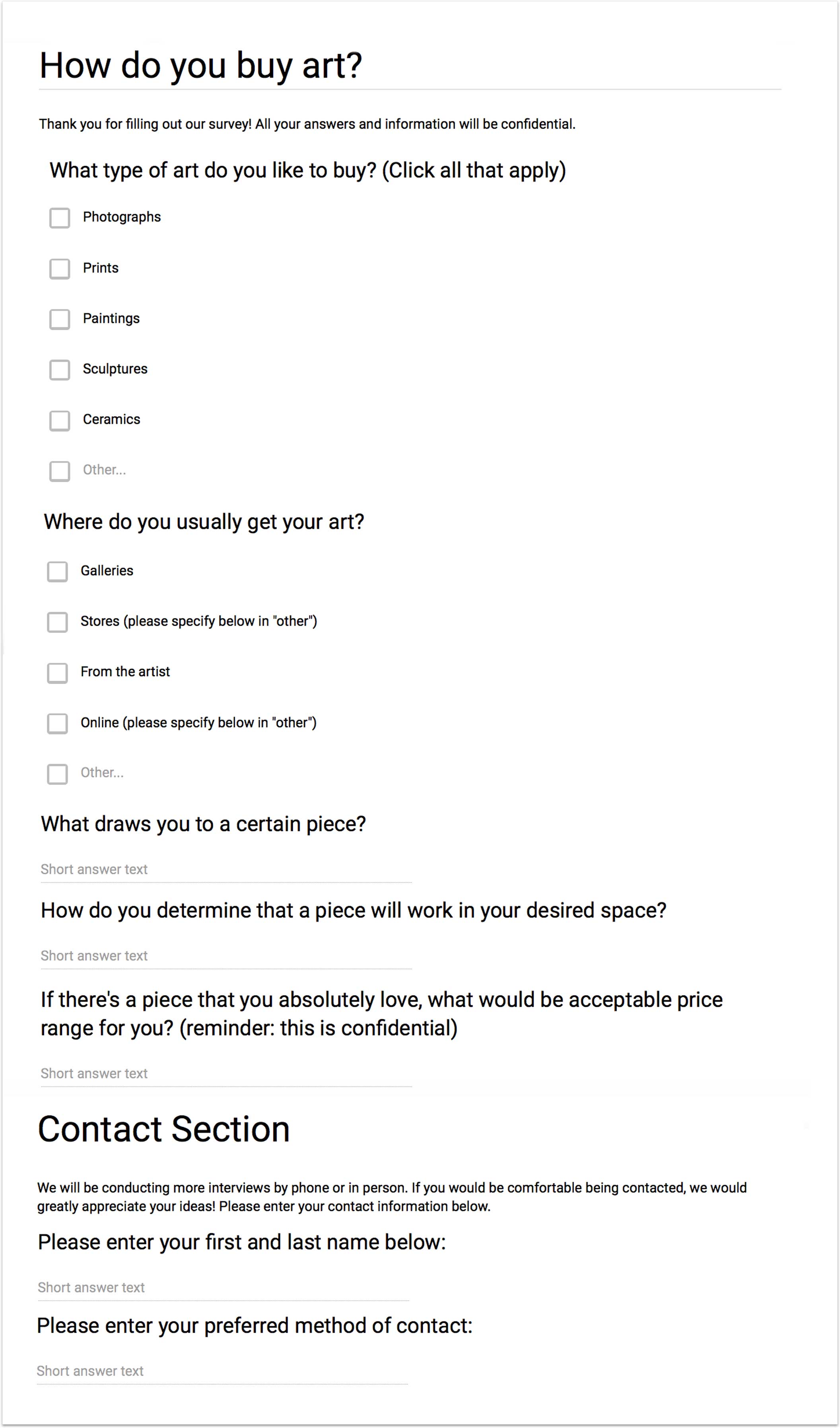
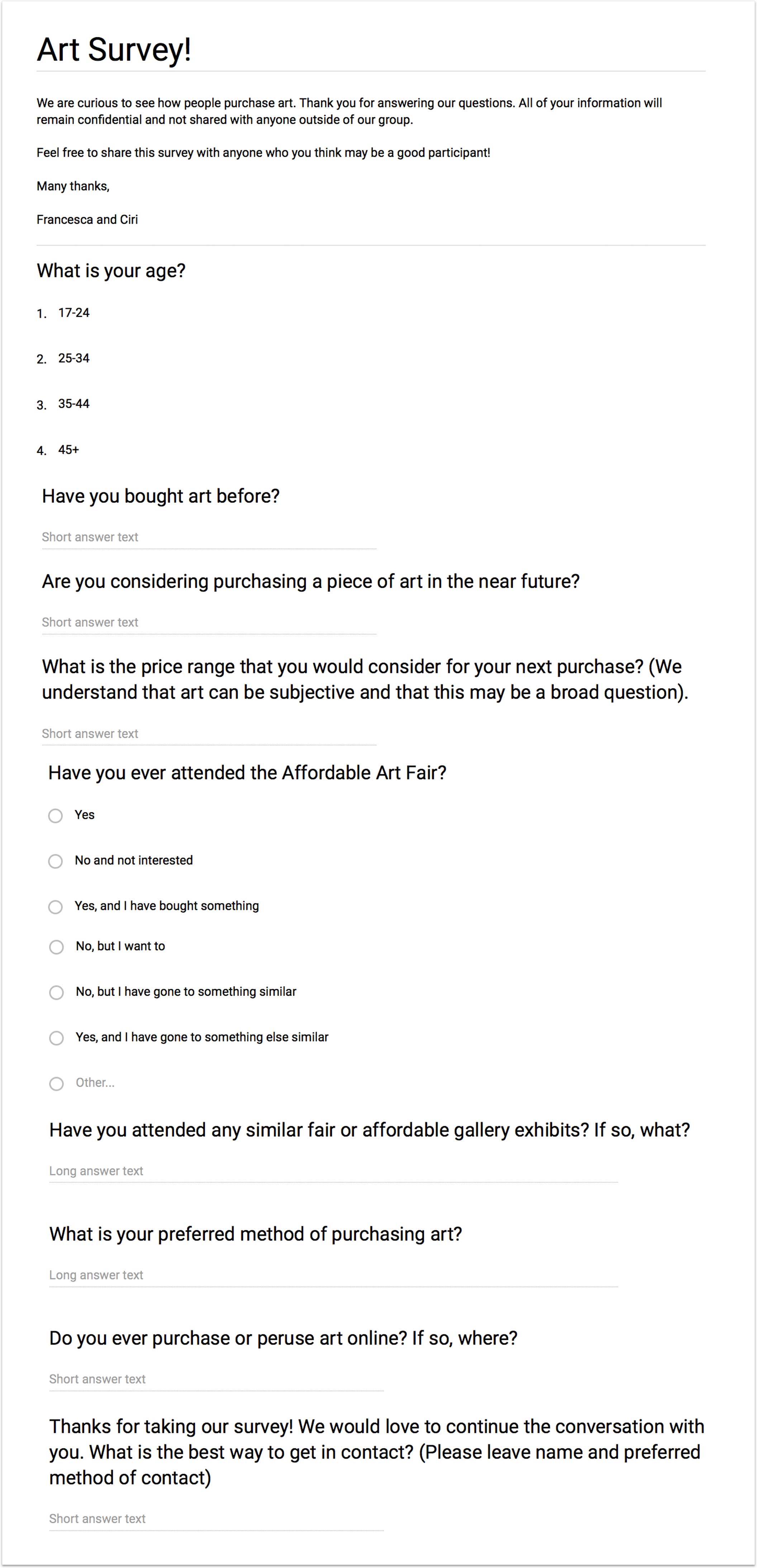
USER INTERVIEWS
Interviews are conducted with known or potential users. There is not usually a set script, but a pre-written list of non-leading questions to ask, in order to glean the desired information from each interviewee. The interview is conducted as a conversation, rather than an interrogation.
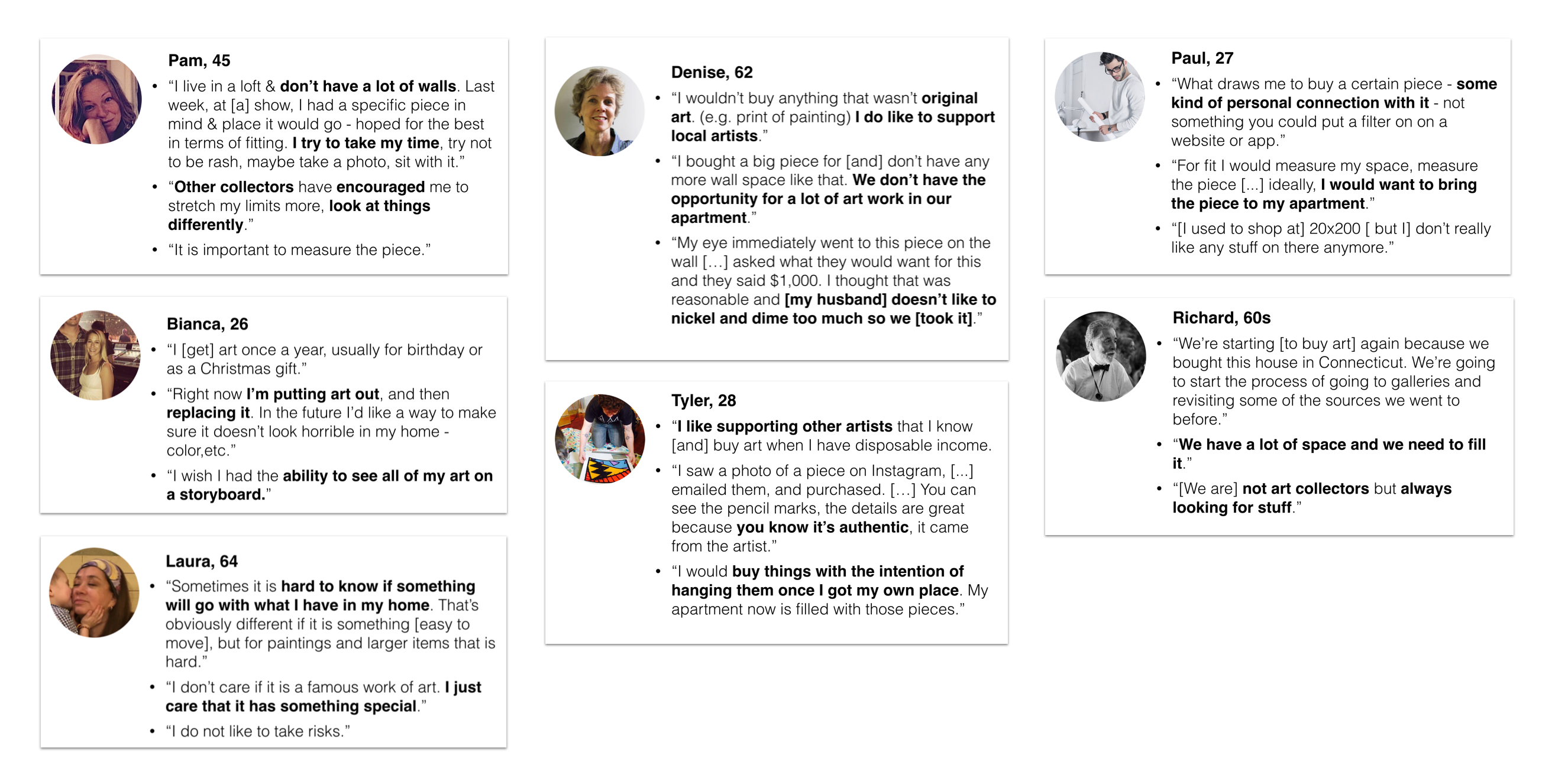
AFFINITY MAPPING
Affinity mapping is a very useful way of synthesizing user interviews and recognizing trends amongst them. My preferred method is to use a separate sticky note color for each interviewee, with each sticky note containing a single, relevant quote from the interview. These are then arranged and grouped by theme. Often, the quotes are re-grouped multiple times in order to identify the most relevant themes.
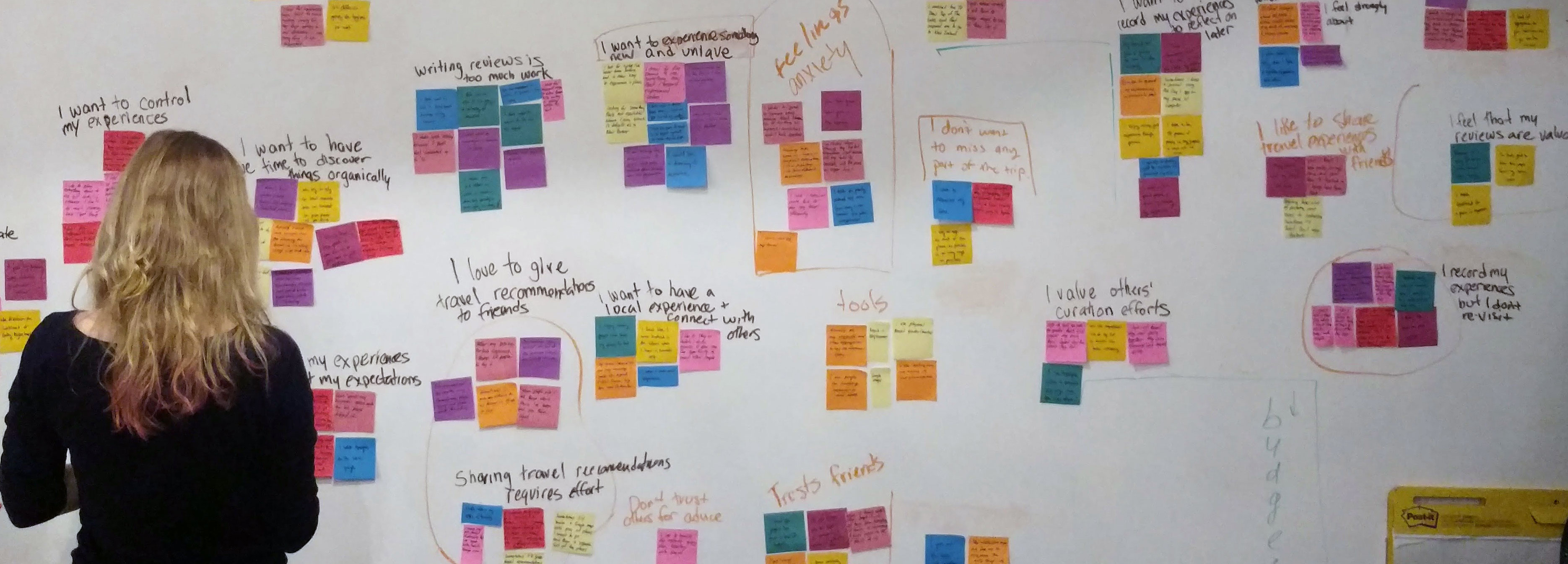
PERSONAS
With the information collected from user interviews, personas are created to represent a range of different users. Most often, a “primary persona” will be chosen- and the design solution will be focused on this user. The other personas become “secondary”, though they are still useful to keep in mind throughout the design process.
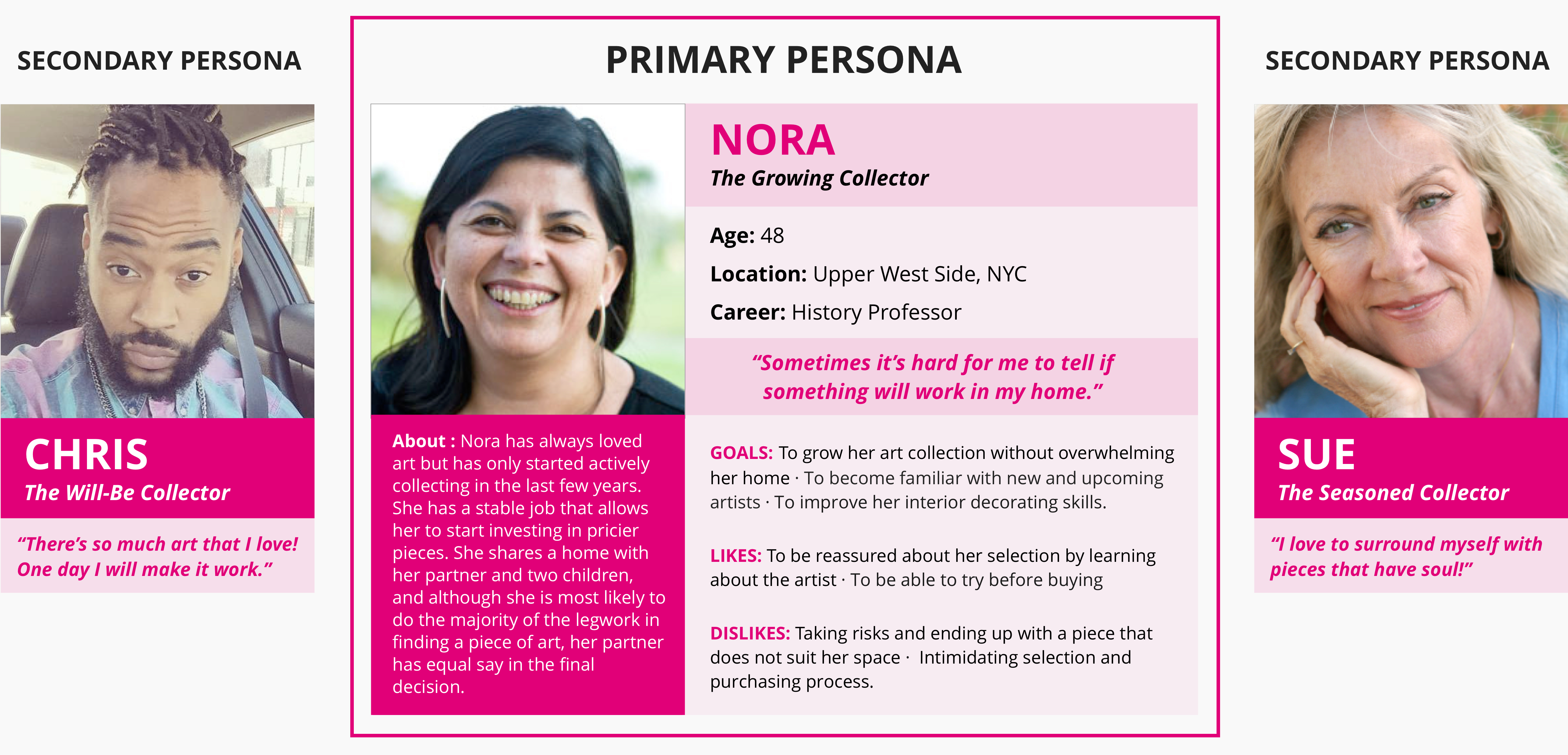
SITE MAP/APP MAP
Site maps show the way that content is organized and structured within a site or app. Whether the project is a redesign of an existing site, or a completely new site, the use of site maps is essential in understanding the content of each page and its location within the site.
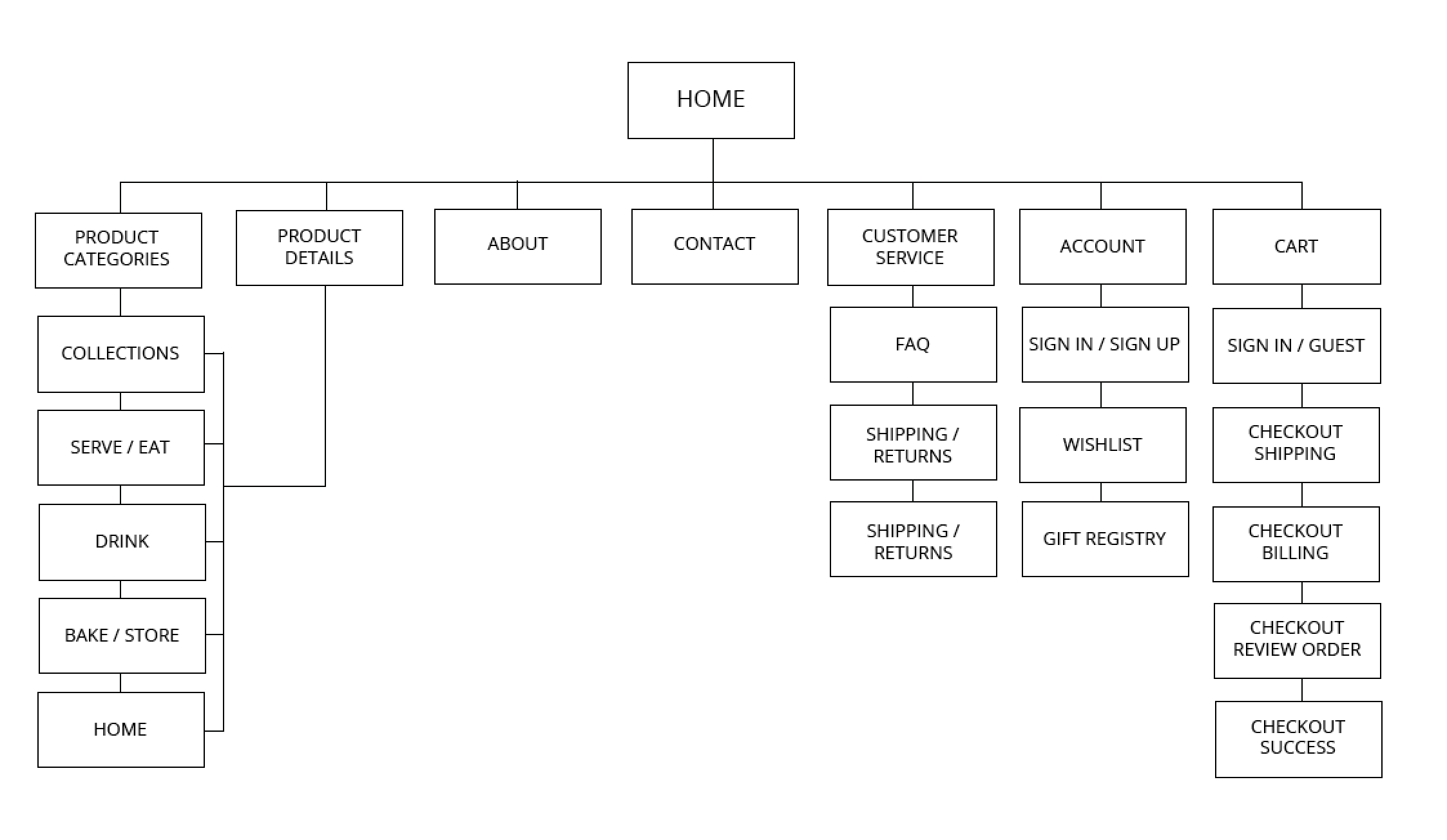
Site map for Fishs Eddy (concept).
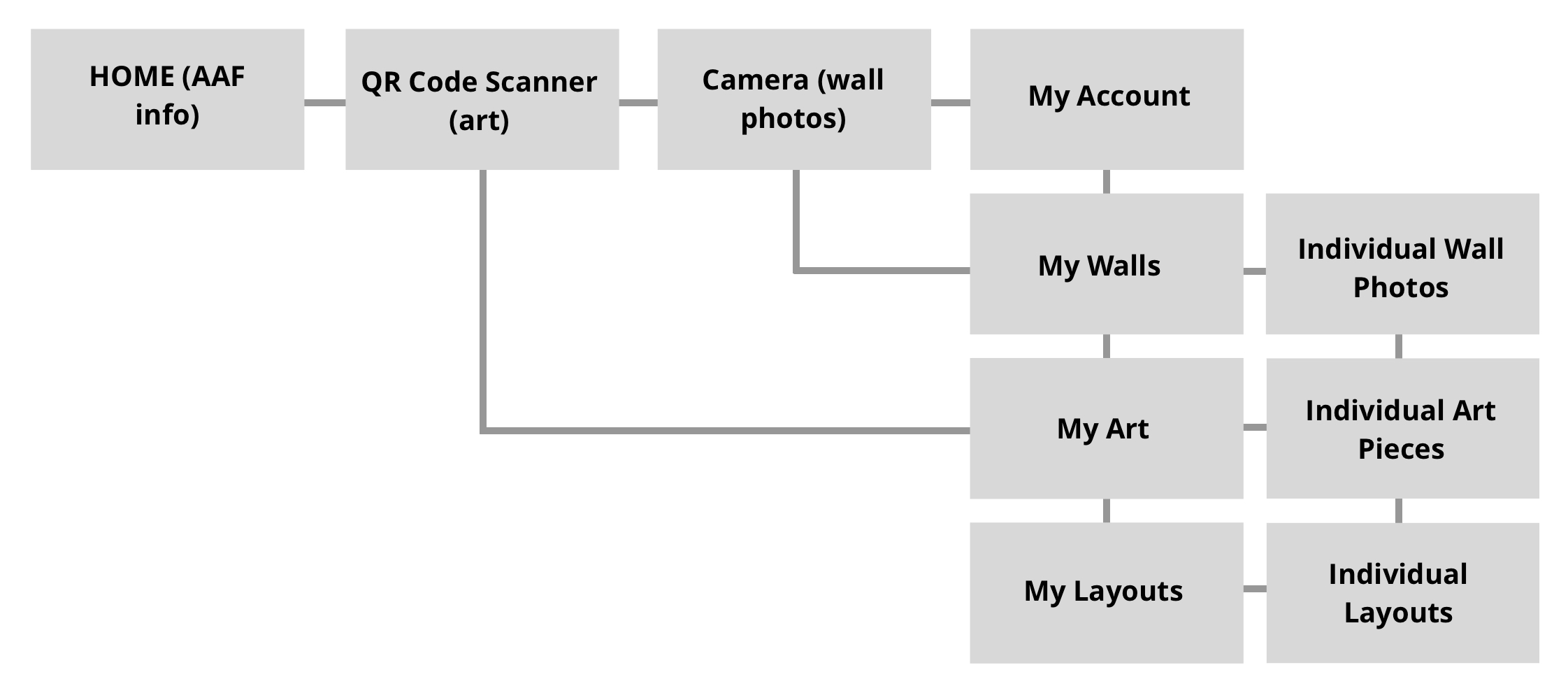
App map for Affordable Art Fair app (concept)
USER FLOWS/TASK FLOWS
User flows show how a user moves through the site/app, whereas a task flow zeroes in on an individual task. These flows are useful in being able to visualize each individual step, and make it easier to see how steps can be simplified.
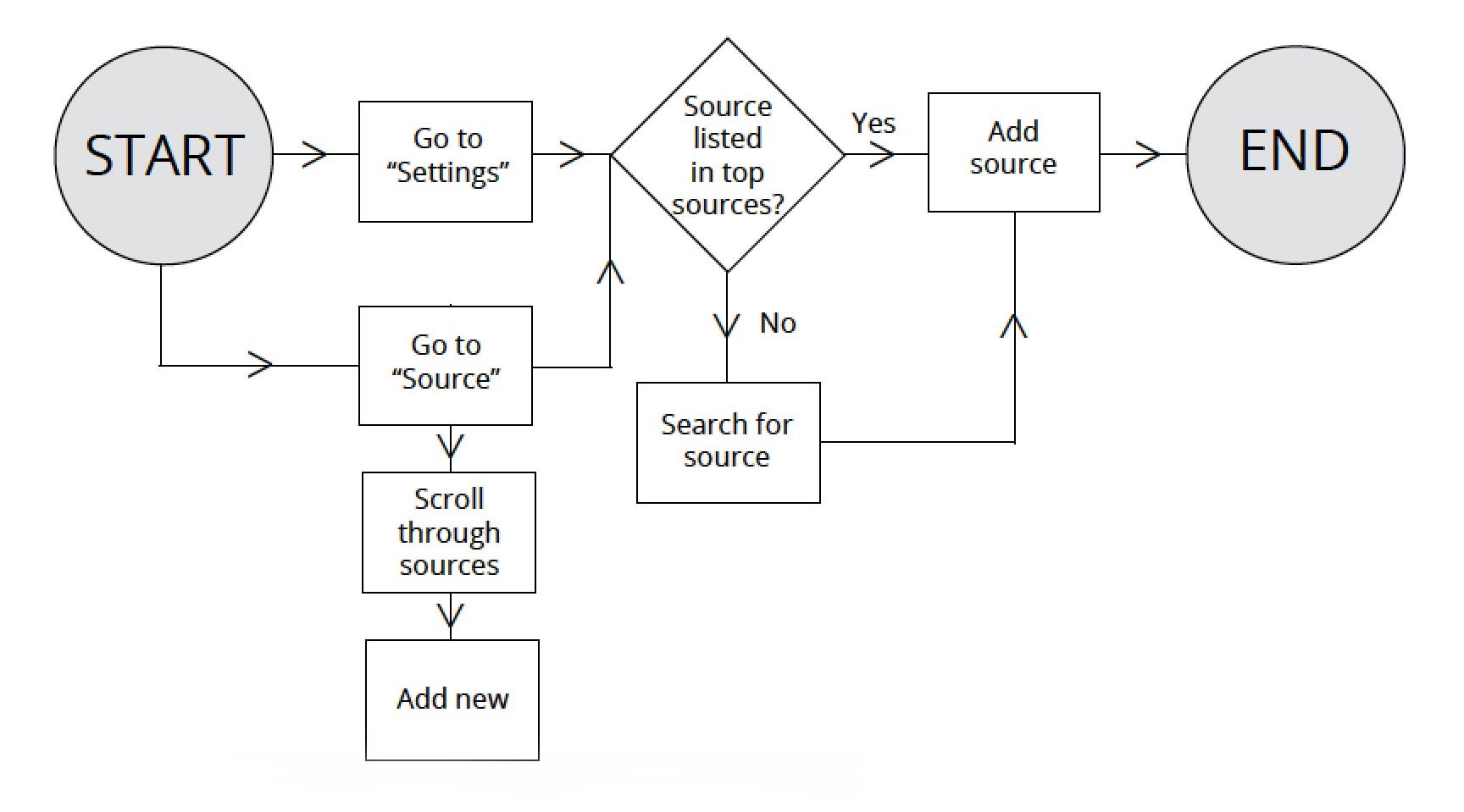
Task: Add news source (News app concept)
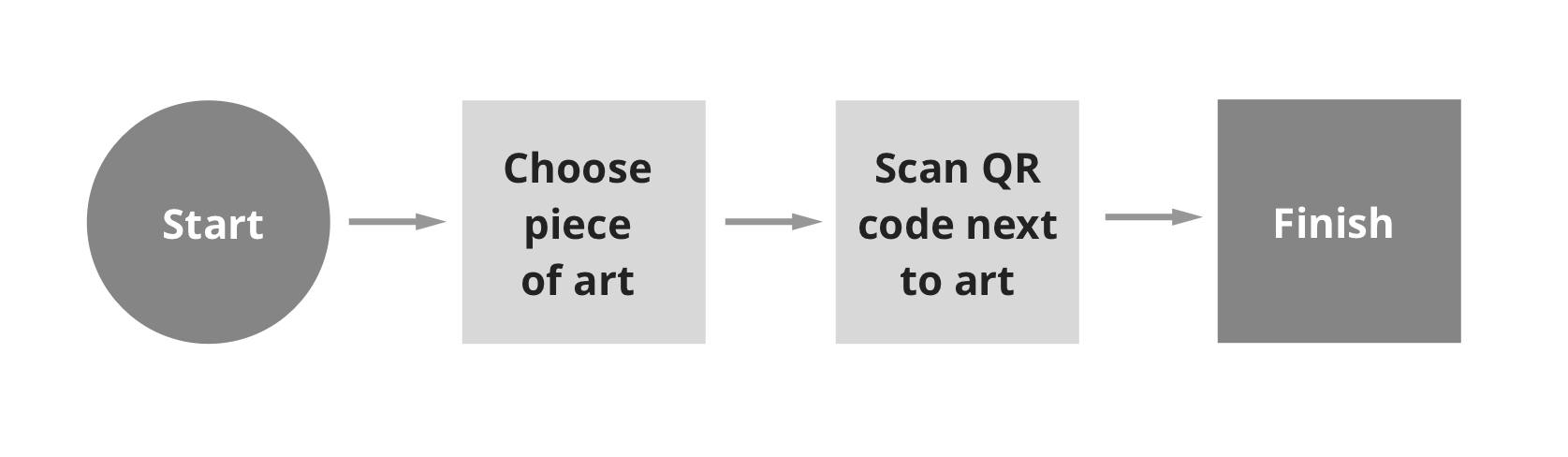
Task: Scan art (Affordable Art Fair app concept)
CARD SORTING (INFORMATION ARCHITECTURE)
Card sorting is a useful tool/process for information architecture (IA). The example shown here is for a concept mini-site for NYC kitchenware boutique Fishs Eddy. There were to be 100 products on the site, which needed to be organized into categories which made sense to users and made products easy to find within the site’s navigation. The card sorting exercise required potential users to group products (each on their own card) that they thought went together, giving each category a name. The card sort was done several times, by different users, in order to ensure that products were categorized in a way that made the most sense to a wide range of customers. This particular example involved an open cart sort. Had the categories been pre-determined, it would have been a closed card sort.
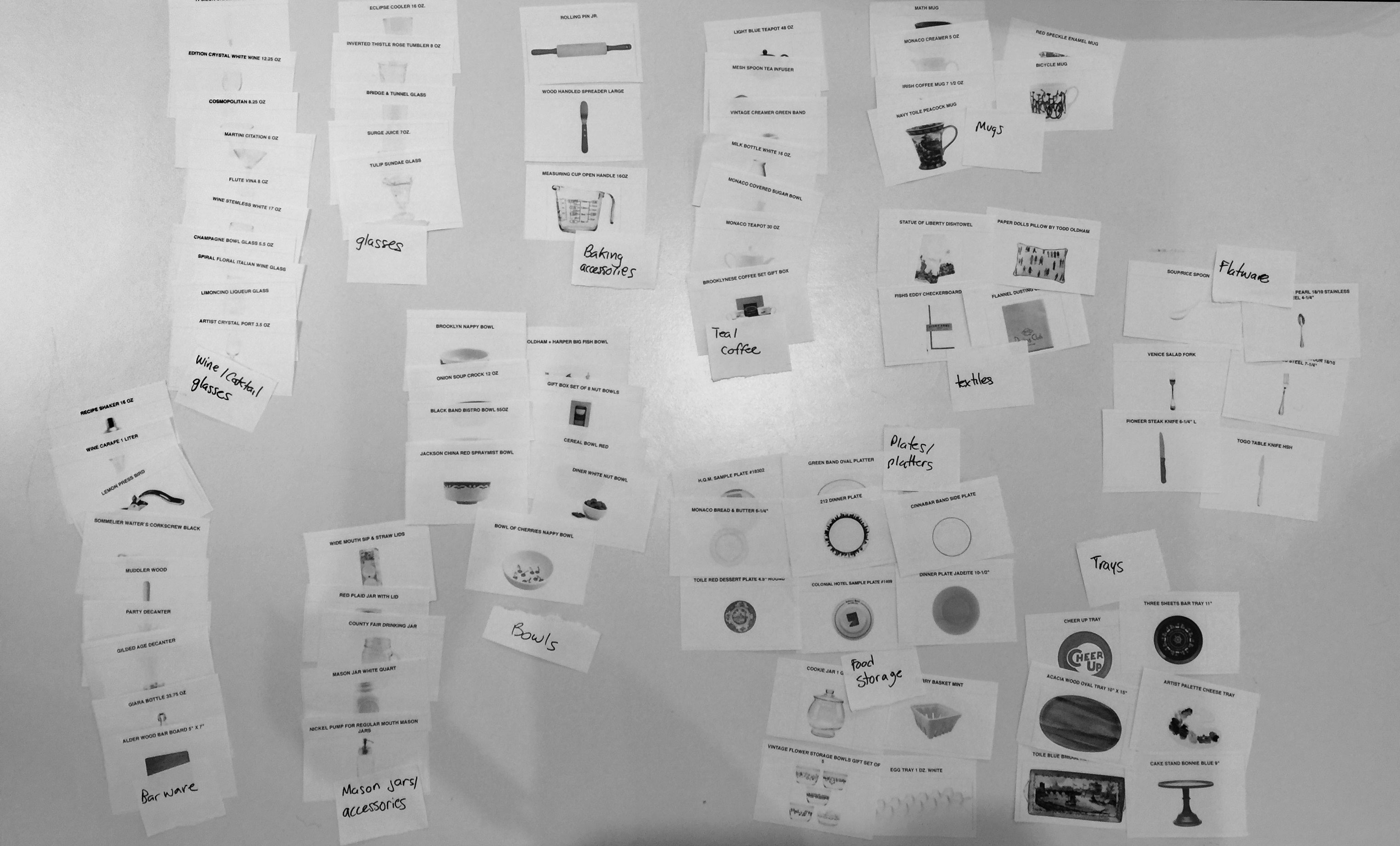
SKETCHING
My hand sketches are usually very rough, and used to flesh out ideas in the beginning stages of a project.
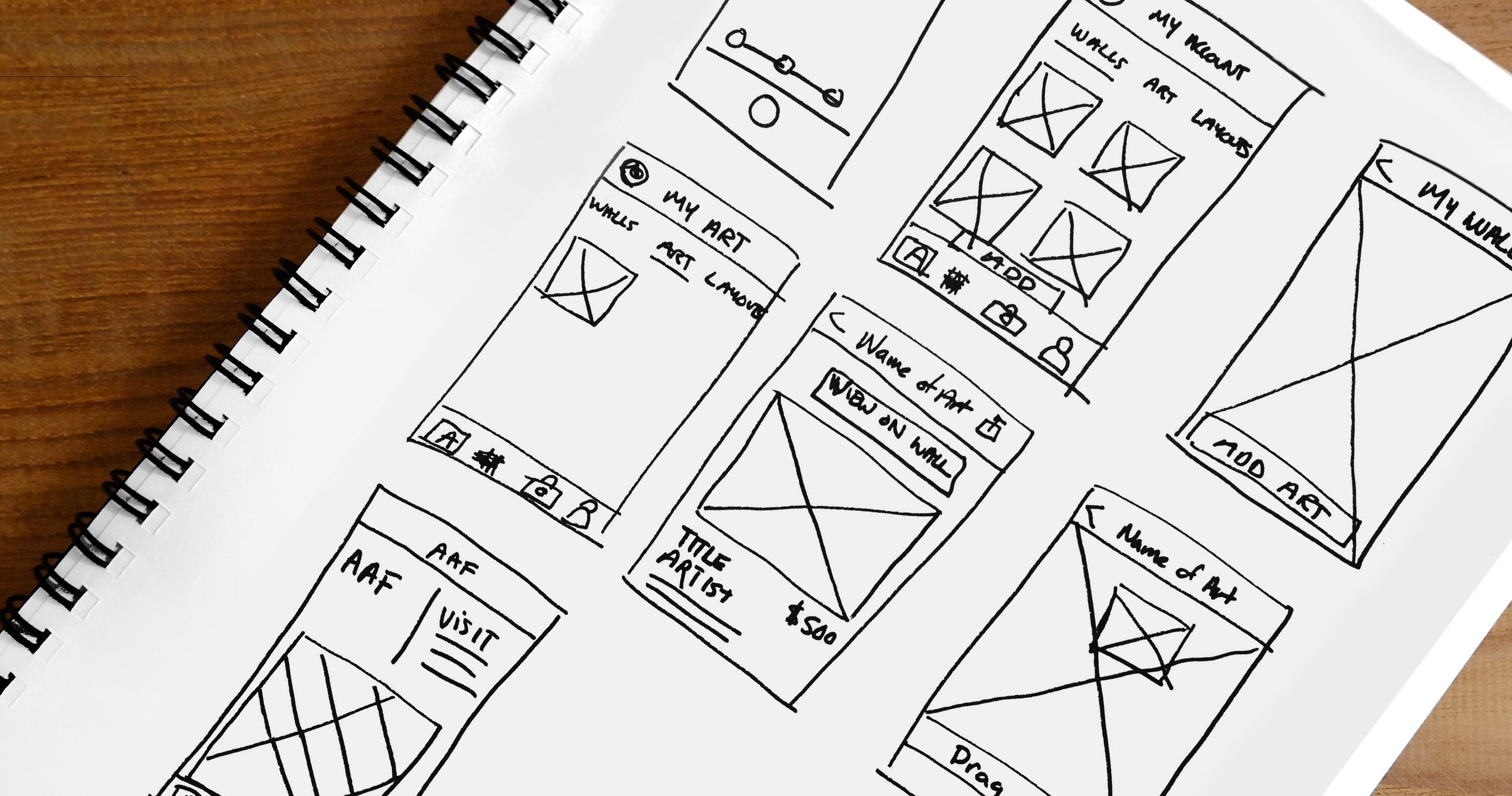
WIREFRAMING
My preferred wireframing tool is Sketch. The fidelity of the wireframes will increase as the design gets closer to the final product. However, I always like to start with real content wherever possible, avoiding Lorem Ipsum. Working with the actual content ensures that the solution is a fit for the project’s particular needs.
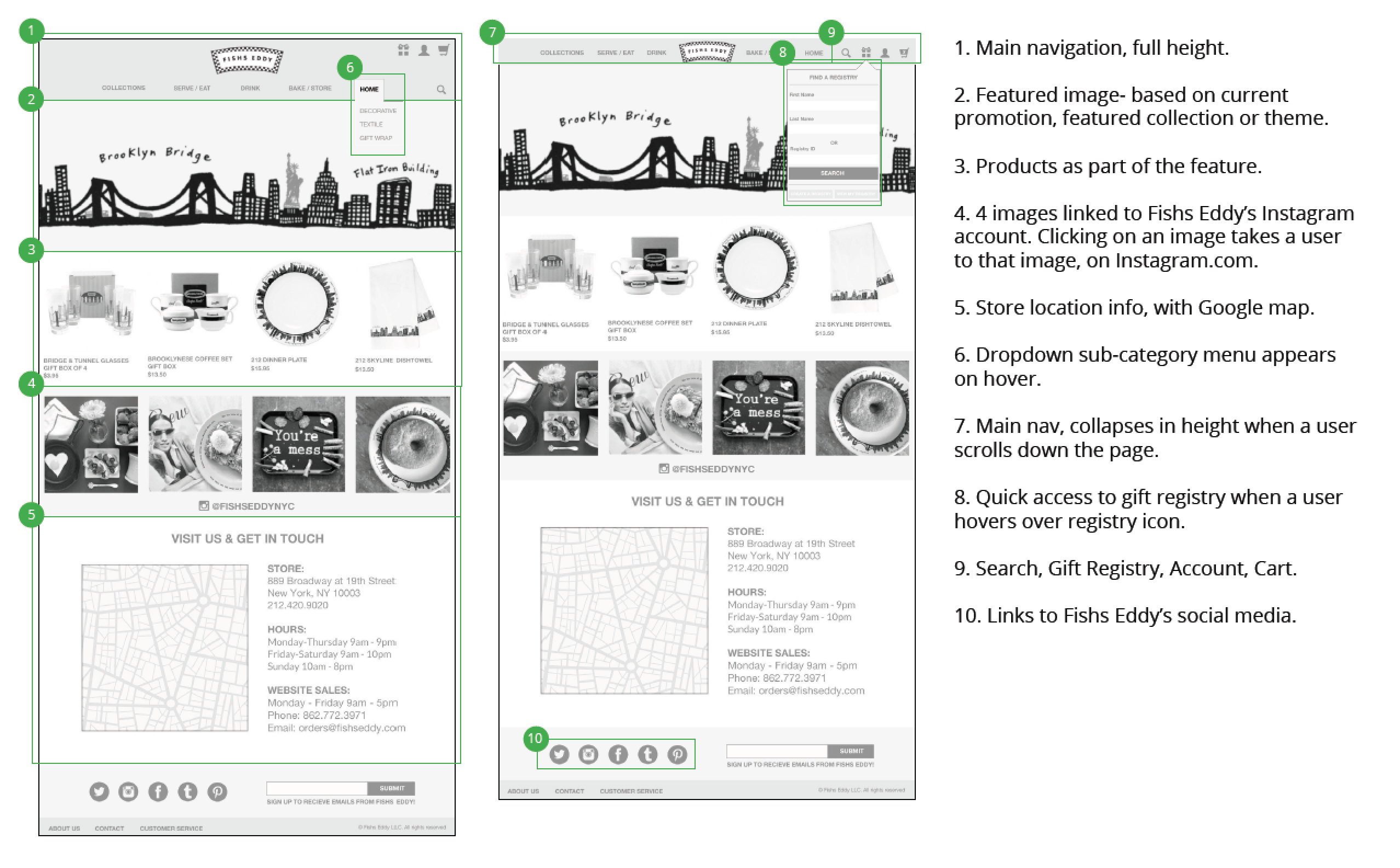
Annotated wireframes for Fishs Eddy (concept).
PROTOTYPING
I use InVision and/or Principle to create clickable prototypes at various stages of the design process.
Video walkthrough of clickable wireframed prototype for Fishs Eddy (concept).
USER TESTING
Testing with users is done throughout the design process. The example here shows a test using a paper prototype. Most often, I conduct user testing with clickable prototypes made with InVision or Principle.